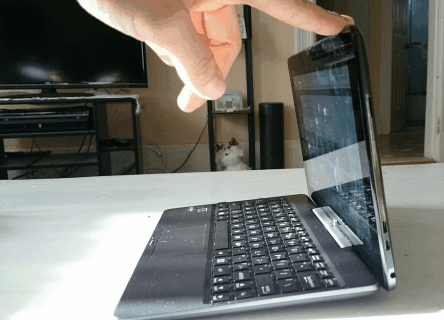The Best Chromebook runs Windows 8.1?
Chromebooks have taken off in the past few years because their general affordability (minus the company’s own Chromebook Pixel). Running Google’s browser-based operating system Chrome OS, these computers can do basically everything consumers want in a computer, whether that be browsing the web, checking emails, editing pictures or streaming their favorite show.
The newest round of Chromebooks are some of the best, well-designed to date and they come in a variety of options. Lenovo’s Yoga 11e ($420) pairs a touch screen with the line’s signature 360 degree hinge, allowing you to use the computer in 4 distinct modes. While it suffers performance-wise, the 11-inch Asus C200 ($250) will last you an amazing 13.5 hours on a single charge. The Toshiba Chromebook 2 ($329), anointed the best Chromebook by The Verge, has a gorgeous 13.3-inch 1080p display with great viewing angles, adequate performance and just under 8 hours of battery life.
A Chromebook would then seem like the perfect match if you’re looking to get yourself or a friend a portable work computer or if you’re in the market for an affordable computer. However, there is a better option for both of those groups: the 2-in-1 Transformer Book T100TA.
The computer has been available for over a year now, which means that you can find some sweet discounts on the original $350. I found my computer for $275 at Tiger Direct. My version only has 16 GB of internal storage, but that’s on par with most Chromebooks. While my configuration is no longer available, I found a couple of refurbished models with 64 GB of storage, one for $265.69 on Rakuten and one for $228.79 on Blinq, both trusted online retailers. I also found a new model for $330 with the same 64 GB SSD and a 32 GB model for $330 at Best Buy. The best part: it runs full Windows 8.1. This means that it does everything a Chromebook can do in addition to being able to run full PC apps.
Design & Build
The Transformer Book T100TA is not the prettiest device, with devices like the Toshiba Chromebook 2 and Dell Chromebook 11 ($280) putting it to shame.
The plastic lid is a fingerprint magnet and comes in a shiny dark grey with a subtle concentric circle pattern found on its other laptops. The bottom of the device is also dark grey but is instead made up of a soft touch plastic with four rubber feet in each corner the provide ample grip. The use of plastic throughout the device has kept is light as well, weighing in at just under 2.5 lbs.
The screen on the T100TA sports the same 1366 x 768 resolution as most Chromebooks but sports a 10.1 inch screen instead of the usual 11.6 inch screen, giving it a higher pixel density. The multi-touch screen is surrounded by thick bezels, but there’s a reason. Like I mentioned in passing earlier, the T100TA is a 2-in-1 laptop. Pressing the button on the silver hinge detaches the screen from the keyboard, allowing you to use the device as a tablet.
In fact, all the guts of the computer are located in the screen portion, making the device top heavy. While T100TA is fine to use when sitting at a table, using the device on your lap a steep enough angle will cause the device to topple forward. Further more, the hinge on the T100TA is not the best because of the heavy nature of the screen. Trying to position the screen at an angle between 87 and 60 degrees while on a flat surface (like when you’re lying in bed with the computer on your stomach) is impossible, as the screen falls forward to a 57 degree angle. It also can fall backwards too when you try and position the screen since the device is top heavy since the guts are in the screen. With practice, I learned how to position the screen to pretty much any angle I needed.
The left side of the device houses the volume rocker and the Window button (the logo on the bottom of the screen is just a decal). The top of the device is home to the power button, charging indicator LED and a microphone. The right side hosts the micro SD card slot, 3.5 mm headphone jack, micro hdmi port and micro USB port. The device conveniently charges via mirco USB, so finding a cord on the go should be easy. Stereo speakers equipped with SonicMaster technology flank the right and left sides on the rear of the screen, which provide below average sound quality and volume that is bested by my Moto X but still aren’t that loud. The T100TA comes equipped with 802.11 AGN (a/b/g/n) Wi-Fi connectivity and Bluetooth 4.0 LE, and can support Ethernet with a USB adapter.
The small keyboard is surrounded by more plastic finished with a brushed coating, giving your palms a comfortable resting area. The keys offer reasonable travel and the keys easy to press without being mushy, and they have a nice coating. that prevents oil from building up. Due to its compact nature, sacrifices were made and the shift key on the right is half the size of its counterpart on the left. This occasionally leads to the cursor jumping up to the line above when I press the up arrow key instead of the shift key. The trackpad is small and not as responsive as the glass ones found in any Macbook but the T100TA’s price makes this forgivable. The keyboard also houses a single USB 3.0 port, which allows for super fast transfer speeds. Unlike other offering from Asus, the keyboard does not house an extra battery.
Performance & Software
The T100TA performs better than the $275 would suggest. The Bay Trail processor runs well if you don’t throw anything too heavy at it. Asus says it gets 11 hours of battery life, and I was able to get about 9.5 to 10 hours out of it on average.
While the 2GB of memory would seem to suggest sluggish performance, I have found that it performs fast and well. I found this computer to be faster than the Samsung Chromebook I used to own. While you can upgrade the T100TA to 4GB of memory later, don’t think it will replace your main computer, especially if you run programs like Adobe Premiere and Photoshop or play any graphic intensive games. However, I did enjoy playing Game Dev Tycoon and the NYTimes Crossword.
The simplicity and speed of Chrome OS are the hallmark features of Chromebooks. However, you can get the same experience on any Windows computer if you set Chrome as the default browser, allowing the browser to run in Windows 8 mode. With this enabled, Chrome looks and runs just like it does on a Chromebook, with the Chrome app launcher on the bottom. I love this feature, since I spend most of my time using Chrome.
I never really had any problems with things slowing up too much. I usually have about 15 to 25 tabs open when I’m working and I use the OneTab extension to help ease the strain on my computer’s memory. I have faced some problems when I switch out of Chrome. There have been times when I go to the Start Menu with about 15 or so tabs open to access Evernote or find a file, and I come back to Chrome to find that it has closed out. Since I write everything in Google Docs, I never lose any work, and its more of a hassle than it is a problem.
The T100TA is not just a Chromebook, but a PC that runs full Windows 8.1. This means that you have access to all the apps in the Windows Store and can install any desktop application. I’ve found this useful for using apps like Evernote, which has a terrible Windows 8 app, and the photo uploader for my Narrative Clip. Asus includes 6 pieces of software on the T100TA, with Asus Web Storage being the only one that I could figure out its use. Asus includes unlimited cloud storage for 1 year when you purchase the T100TA. A free copy of Microsoft Office 2013 Home and Student edition is also included, which is nice for when you need to use some more intensive tools.
One of the great features of Chromebooks is the ability to plug in a camera or SD card and have it upload you pictures and videos directly to Google+ Photos. The T100TA, and any Windows or Mac computer, can accomplish the same task with the Google+ Auto Backup app. The T100TA is even more versatile because it is a PC, so you can also upload your photos to your cloud storage provider of your choice.
As I’ve said before, I love Windows 8. Since my last review, Windows 8 has been updated to 8.1, and it is even better. Please read the software section of my Lenovo Helix review to get a more in depth look at Windows 8. I love having a touch-centric operating system. Whenever, I use my Macbook Pro, all I want to do is touch the screen. It’s easier and more intuitive for me. Not everything is optimized for touch, like the desktop mode, but that’s why the T100TA has a trackpad. I’ve found that Chrome works pretty well with a touchscreen. Gmail even has a touch optimized mode. Especially with Android apps coming to Chrome soon (they’re already on Chrome OS devices), having a touch screen has become an essential component of my laptop.
Problems
I have run into a few problems that have really hampered my experience. When I first bought the T100TA, the 1.2 MP HD webcam didn’t work when video chatting using Google Hangouts. Thankfully, this bug was fixed in an update 3 months ago. Another bug that still plagues the device is more serious. When I try to take a screenshot using the button combination, the computer freezes instead of taking a screenshot. While this feature used to work, this feature stopped working with the update that fixed the video chatting bug.
The Verdict
The Transformer Book T100TA is a great Windows notebook for the price. There are definitely more capable 2-in-1’s on the market, especially with the new fan-less Intel M processor featured in the new one of the newest Lenovo Yogas. There are some great Chromebooks out there. Some have better screens, faster processors, etc. But the advantage of a computer like the T100TA is that is an actual computer. I use the desktop version of Evernote because it works better and is more reliable than the web version, especially when you are taking notes and recording audio simultaneously. The T100TA also has a touchscreen, usually a premium on a Chromebook, and can detach from the keyboard to act as a tablet. You get the most bang for your buck with the T100TA. That’s why I take it everywhere with me.